You may import Company data from a properly-formatted Excel spreadsheet.
The fields you can import are listed below. All of these fields appear on the View Company Detail window.
You may import as many Companies at a time as you want, so long as each is on its own line in the spreadsheet. Don’t include any blank lines.
The fields you can import are:
Company Name Required. Must not match a Company name you already have in Pops.
Address
City
State
Zip
Company Number
Tax ID Number
Once you have prepared your spreadsheet, save a copy in “Tab-Delimited” format. Put the file into a convenient location on your computer. You will load the file from that location when you import it into Pops.

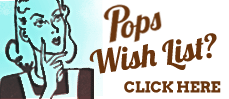
Recent Comments