Thank you for using Pops!
We’ve created this online user guide to help you understand the program and get the most out of it. Throughout the user guide you will see screen grabs of the program to help with training. The contents of the screen grabs include example data for training purposes only and we do not promote or sponsor any names listed.
Before You Get Started
To get the most out of Pops Royalty Manager, we recommend you gather together all your documents; the titles, deeds, leases, statements of interest, and royalty receipts. If you have not already done so, make a place to organize and store the documents. At the beginning, give yourself plenty of time to enter that information into the database by manually typing information into the appropriate fields. This user guide will go into further detail about this.
Pops Royalty Manager software is developed around a relational database model that maintains the interrelationships between these business areas, thereby speeding data access and streamlining your daily workflow. The Pops Royalty Manager manages all the details about your business, what can be called your data. In this document we often refer to the storage of your data as the “database”.
Workflow & Organizing
Pops has a main viewer that is divided into six main program modules, displayed as tabs: Companies, Titles, Tracts, Leases, Statements of Interest, Wells. These modules mirror the six primary royalty business areas requiring either routine document management and/or tracking. We recommend entering data from left to right, starting with the very first tab, ‘Companies’.
Data entry for these modules should be completed first in order to enter in revenue. The receipts/revenue module is located outside the main viewer. This user guide will explain entering revenue in greater detail later on.
Making Your First Entry
First, we recommend entering data starting with the tab on far left, ‘Companies’ and then once all your company information is entered, move onto the next tab, Titles, and so on. Later you can add documents in any order that you wish.
After companies we recommend entering your Titles and Tracts. These represent your inventory. For each deed, enter in a name for it, who owns it, the “grantee”, and the land description in the “Tracts” list. This is the minimum required data to get started. It is best to enter as much detail as you have, such as recording date, grantor and so on. These bits of information will be helpful in the future.
Next we recommend entering your leases. It is fine to start with active leases but you may want to enter all you have to create a history of the action on your property. You can add companies and contacts as you go along. Leases require a land description just like Titles.
Next, move onto the Statements of Interest. These may be division orders, spacing orders or unitization agreements. These documents hold key information to verify that you are being paid correctly.
Finally, you can add your wells.
Time Savers
The program can quickly locate active leases and division orders, however that information must first be entered into the system by hand. It will take some time but once entered, Pops Royalty Manager will increase workflow productivity and decrease clutter like no other program can.
If you have your information saved in spreadsheets, you can import directly into Pops, using the import feature. This user guide includes a section on importing. Before you do that, some basic information will need to be entered first.

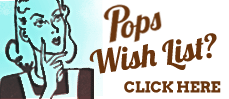
Recent Comments