Type Ahead Lists
Pops Royalty Manager employs a feature named “type ahead lists” aka predictive text. These are entry fields that look like regular text fields, but when you type into them a quick lookup is performed. The fields that use these are county and state entry fields and selected fields for division order number, well name and decimal interest.
To use this feature, tab into the field, such as the “Issuer” field on the Division Order record, and type the first one or two characters of a name. The first match will appear as highlighted text. You can use the down and up arrow keys to move the selection through the list matching records.
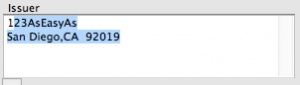
Automatic lookup by key press
Importing
If you have your information saved in spreadsheets, you can import directly into Pops, using the Import feature located in the File menu. Some basic information will need to be entered first. Examples of things that can be imported from spreadsheets of existing data include
Companies and Contacts, Titles, Tracts, Leases, Statements of Interest, and Wells.
This program can also import revenue statements from CDEX
This user guide explains importing in further detail in a later section.
Save, then add another
Throughout the program there will be options to ‘save, then add another.’ Clicking this option will allow you to quickly open a new entry window without having to exit and click the plus sign again. For example, this can be very time saving when entering multiple tracts for a single deed, or multiple checks from the same payor.
Find… aka Global Search
If you have partial information, for example a document lists the well name but nothing else, typing the well or county name into the Find window will prompt a thorough search of the entire database and show you all relevant entries.
The Find function is located by going to top file menu and selecting Edit > Find
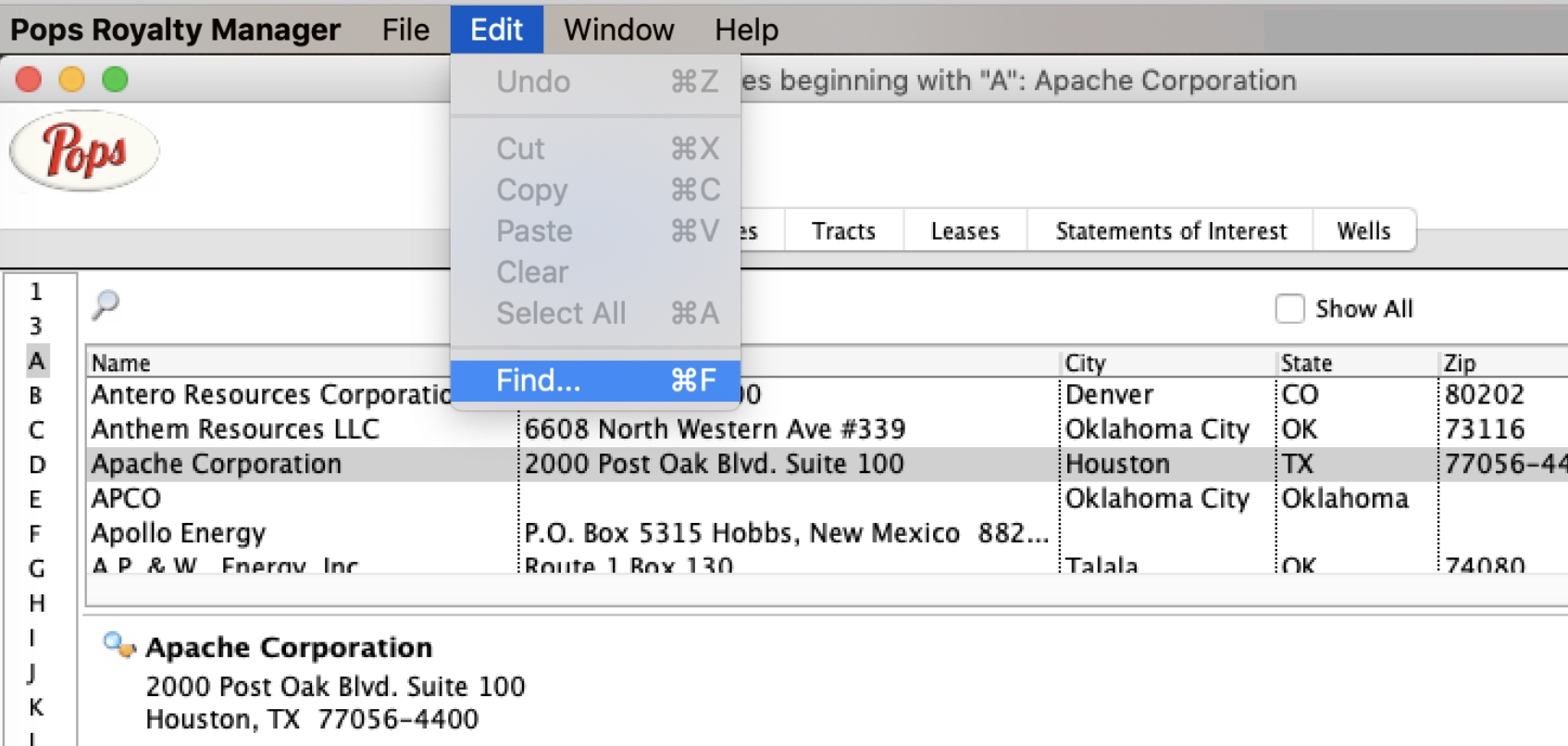
This is an example of the search criteria and results. In this example, the user was looking for a well and searched for it by county. 36 Wells were displayed in the search results. Double clicking on any row within the search results will take the user directly to that entry.
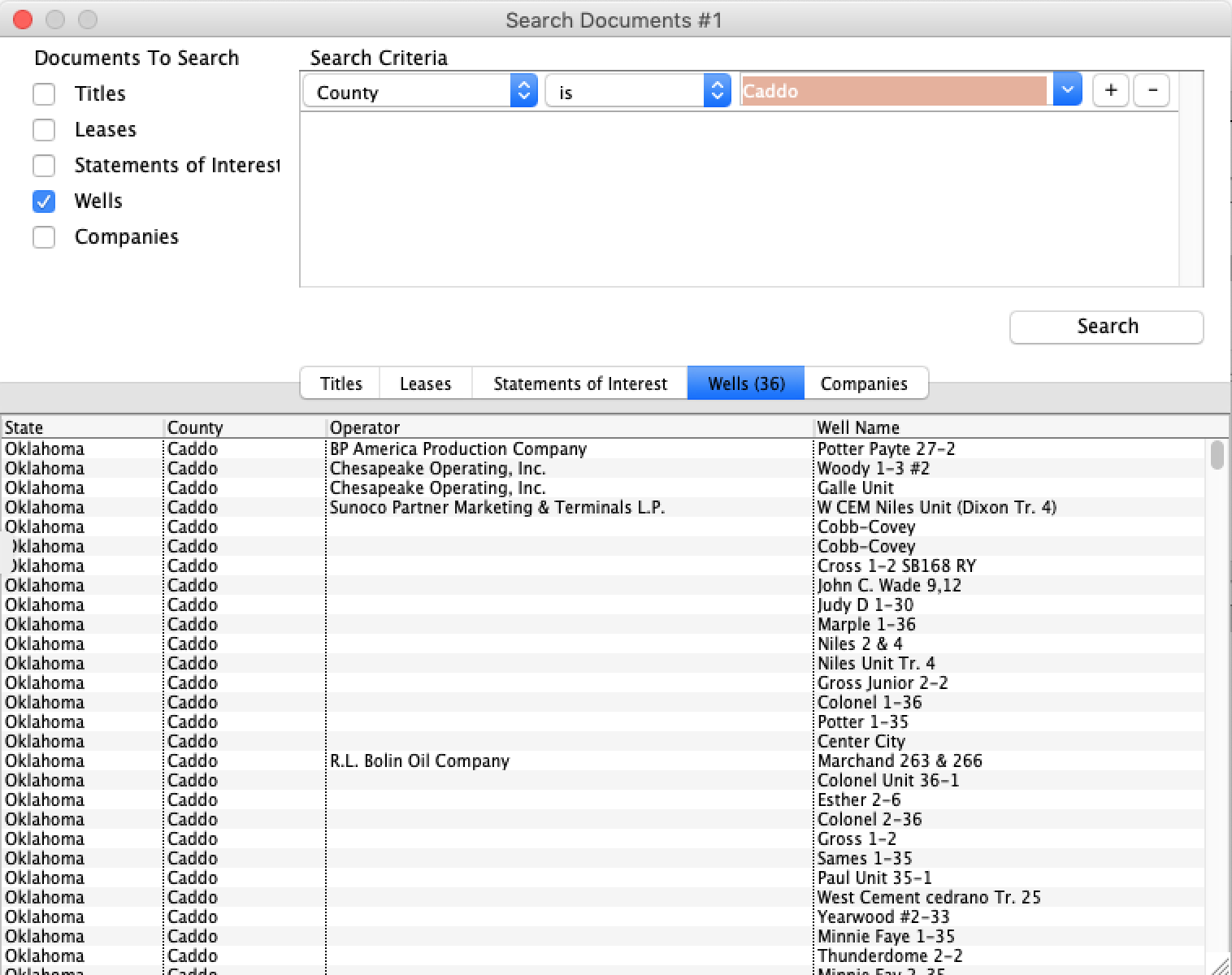
Date Completion
When entering dates in fields, Pops uses predictive text to fill in today’s date as default. For instance, if the current date is July 17th, 2019 and you enter in the number 7 or start typing the word July, the program will auto-complete the date as July 17 2019 (today’s date). The program will also auto-complete the current year.
In addition to this auto-complete feature, the date format can be modified as you see fit.
This can be done by going to File> Preferences (on a Mac) or File> Properties (on a PC)
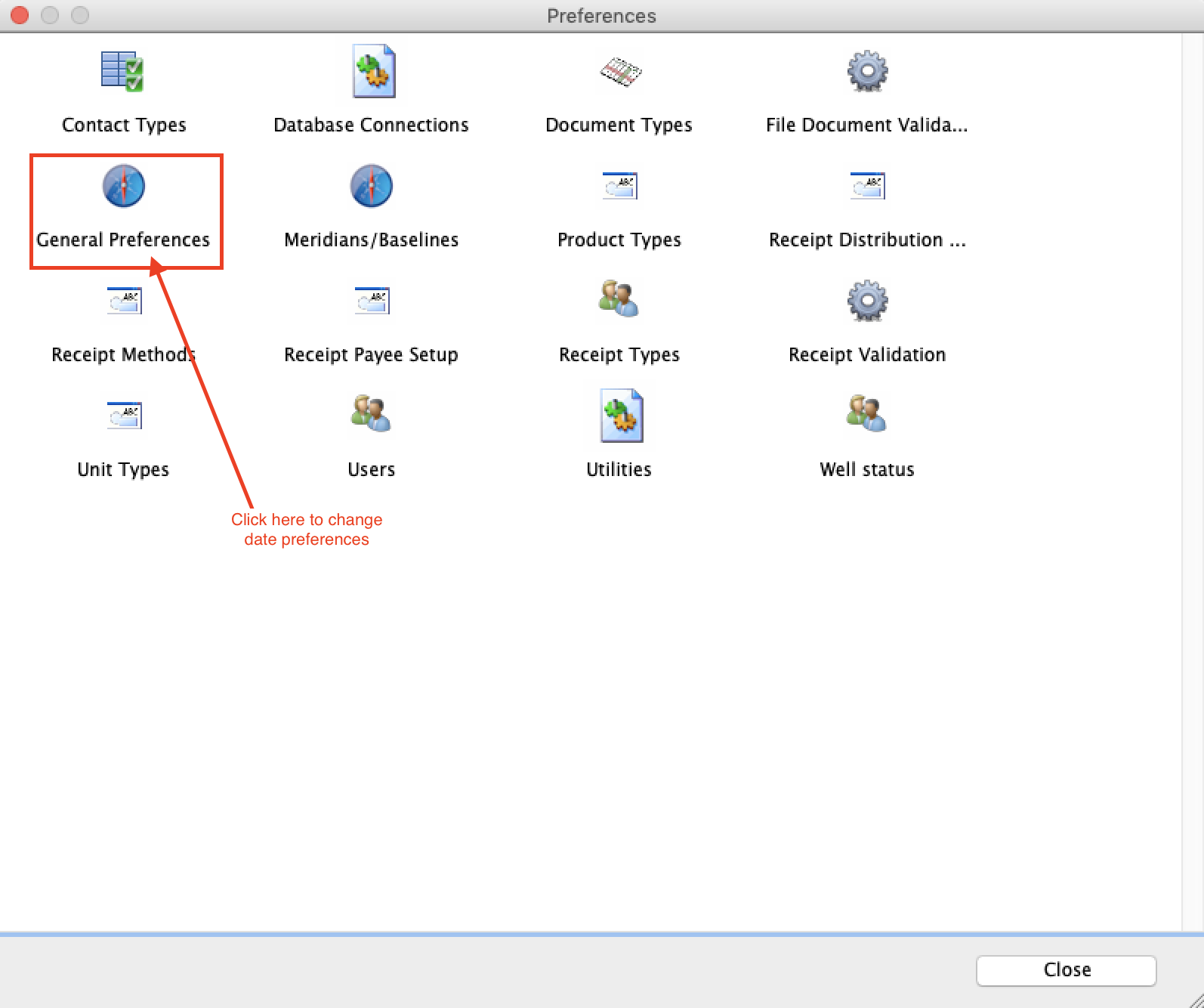
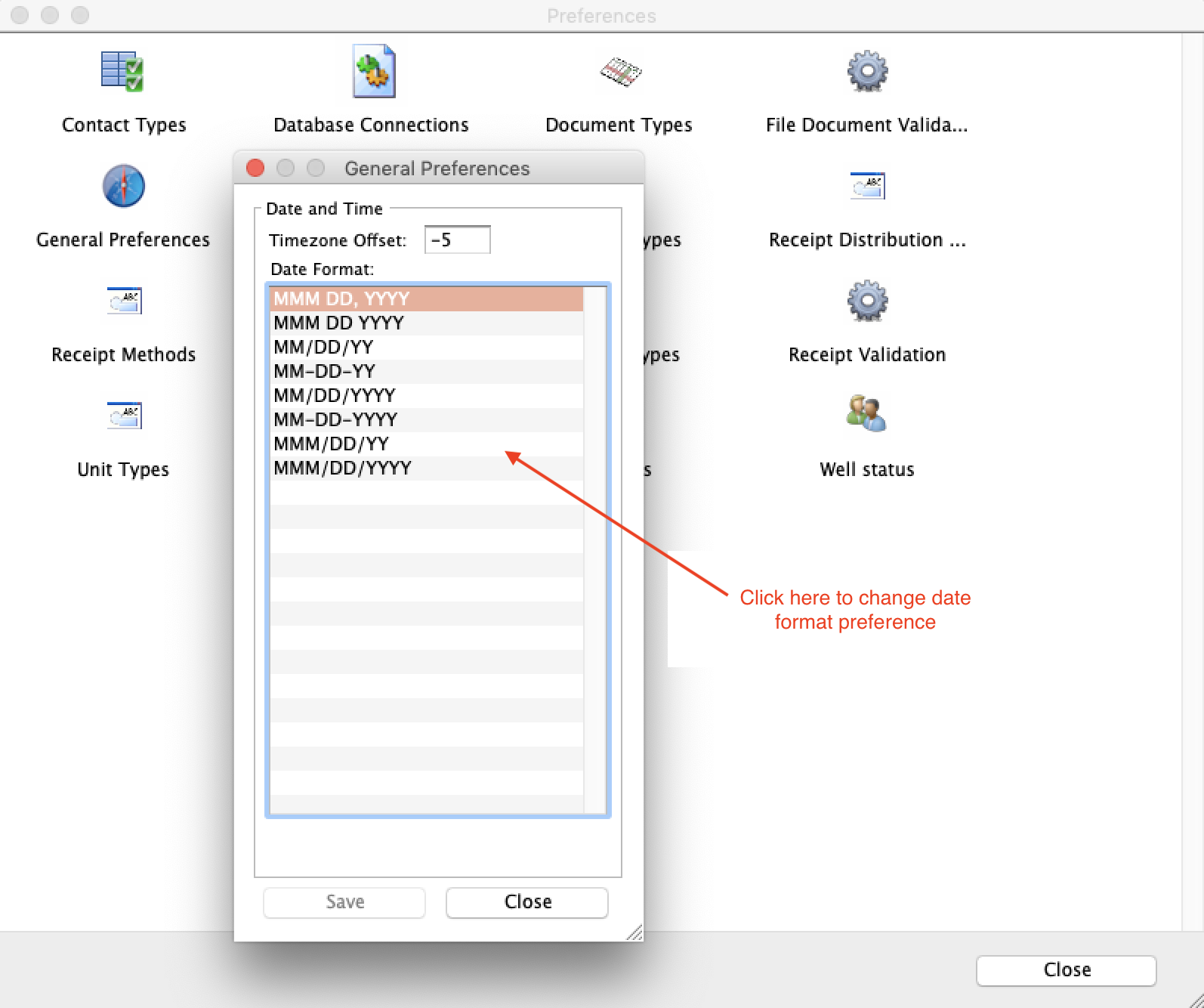

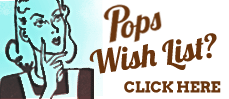
Recent Comments