All windows in Pops Royalty Manager can be printed. Pull down the File menu and select “Print”. Please note that the command “Reports” is a different command. After you select “Print” a dialog will appear that offers you choices for the selected window.
Here is an example of printing titles from the Main Viewer.
When the report is displayed on the screen it shows the first page. You can view the other pages by scrolling down using the scroll on the right side of the preview window.

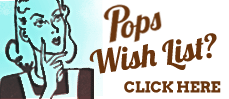
Recent Comments