The fields you can import are listed below. All of these fields appear on the View Well Detail window.
You may import as many Wells at a time as you want, so long as each is on its own line in the spreadsheet. Don’t include any blank lines.
The fields you can import are:
Well Name Required. Must not match a Well Name you already have in Pops.
API Number Required.
Latitude
Longitude
State If used, both State and County must be entered. County
Well Status Code If used, must match a Well Status Code as found in Preferences/Properties → Well status.
Operator Name Required. Must match exactly a Company name you already have in Pops.
Land Description Type If used, must be one of FTR, MAB, TAS, TRS, or SPL.
(‘FTR’,’Federal Township and Range’)
(‘MAB’,’Metes and Bounds’)
(‘TAS’,’Texas Abstract and Survey’)
(‘TRS’,’Texas Rectangular Survey’)
(‘SPL’,’Subdivision Plat and Lot’)
Section Number
Township Number
Township Direction N/S, North/South
Range Number
Range Direction E/W, East/West
Baseline/Meridian name If used, must be exact match of name as found in File → Preferences/Properties → Meridians/Baselines.
Description
Once you have prepared your spreadsheet, save a copy in “Tab-Delimited” format. Put the file into a convenient location on your computer. You will load the file from that location when you import it into Pops.

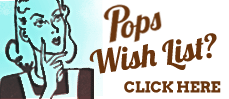
Recent Comments