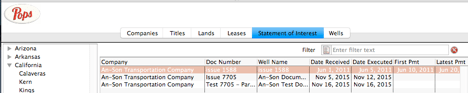
Fig 4-1 Statement of Interest
The Statement of Interest Viewer provides a central location for viewing and managing your division orders, spacing agreements, utilization orders, pooling agreements and the like. The Statement of Interest Viewer can be accessed by selecting clicking the Statement of Interest tab.
The top section displays division order information for the state and/or county category selected in the Navigator. Information displayed includes: 1) Company; 2) Doc Number (the reference number identifying the specific division order, spacing agreement, utilization order or pooling agreement); 3) Well Name (legal well name/number referenced in the division order, spacing agreement, utilization order or pooling agreement); and 4) Date and Payment information.
You can use the horizontal and vertical scroll bars to view all division orders listed in the data grid. You may go to a specific division order record by single clicking its row directly from within the data grid. You will notice that the Statement of Interest Viewer window title updates to this newly selected division order indicating that it is now the “active” record.
The middle section displays highlights related to the active/selected division order record, namely the Date Received and Date Last Paid. The bottom section contains one tabbed window entitled: Land Tracts.
To add a new statement of interest into Pops Royalty Manager from the Statement of Interest Viewer window, click the plus sign located at the bottom left of the program window.
Working with Statement of Interest Detail
The Statement of Interest Detail window is a centralized location for viewing and editing division order information to include lessee referenced, producing well name, date document (order or agreement) was executed/received, distribution of proceeds, land tracts involved, and related or adjacent land tracts.
The Statement of Interest Detail window provides an in depth view of your assignment (the legal instrument whereby oil/gas/mineral leases and royalty interests are assigned). This instrument can include division orders, spacing agreements, unitization agreements or pooling agreements.
To access the detail window for a specific land tract that has already been entered, simply double click that row record.
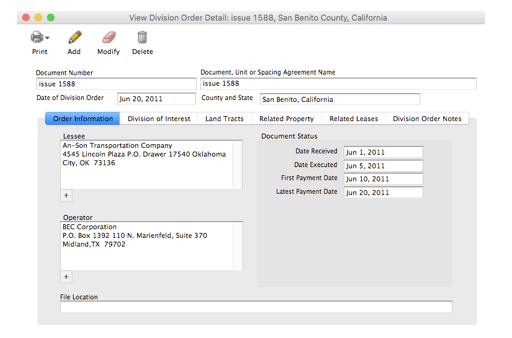
Fig 4-2 Working with Statement of Interest Detail
The Document Number field (upper left of window) contains number referenced on division order. Towards the upper right is the Name field, which contains the legal name of well referenced on division order.
File Location (along the bottom) can be used to enter information (file pathname) about where a digital file of the division order is stored or alternatively where (e.g. filing drawer location) a physical copy of the division order is filed.
The Lessee field (middle right of window) contains lessee (tenant) or company name and address information. This data field has a built-in auto-fill feature. You can type in the first few letters of the lessee name and Pops Royalty Manager will suggest the closest “Company Name” taken from the Companies database. Also included in the auto-fill feature is the appropriate address information for that company taken from its Company Detail record.
Document Status (middle right of window) contains date specifics indicating where in the life cycle a division order currently resides. Pops Royalty Manager recognizes four (4) stages in the life of a division order. In order from first to last occurrence they are:
- Date Received (date of the division order offer);
- Date Executed (date the division order is accepted);
- Date First Paid (date of first proceed/royalty received); Date Last Paid (date of last or latest proceed/royalty received).
<hr>

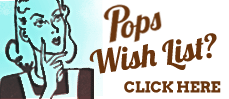
Recent Comments