by Mark Phillips | Oct 6, 2017 | Chapter 1 Getting Started
Ownership is established by setting the grantee in the title record. Each title represents a deed granting an ownership interest in real property. While it is common for the county recorders to allow you to name several individuals on a single document, from legal...
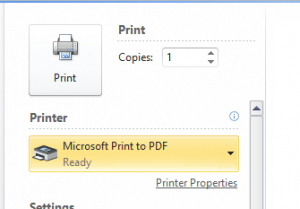
by Mark Phillips | Apr 25, 2017 | Chapter 1 Getting Started
Modern operating systems such as Windows 10 and MacOS X provide convenient features for sharing reports. In the standard print dialogs you will find options to save or email reports in PDF files. This makes sharing your work very simple. Windows MacOS ...
by Mark Phillips | Apr 25, 2017 | Chapter 1 Getting Started
All windows in Pops Royalty Manager can be printed. Pull down the File menu and select “Print”. Please note that the command “Reports” is a different command. After you select “Print” a dialog will appear that offers you choices for...
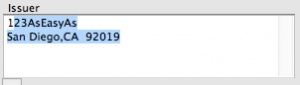
by Mark Phillips | Sep 20, 2016 | Chapter 1 Getting Started, Tips and Hints
Type Ahead Lists Pops Royalty Manager employs a feature named “type ahead lists” aka predictive text. These are entry fields that look like regular text fields, but when you type into them a quick lookup is performed. The fields that use these are county...
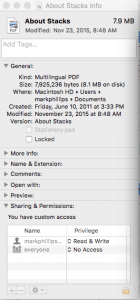
by Mark Phillips | Jul 31, 2016 | Chapter 1 Getting Started, Tips and Hints
On the Mac OS X system there are some files that cannot be moved. An example is the “About Stacks” file in the Documents folder. This file is add by the Mac OS X installer as a standard file but it is special. This file, and others like it, has unique...
by steve | Apr 29, 2016 | Chapter 1 Getting Started
Pops is a desktop software solution for individuals as well as industry professionals desiring to streamline the document and revenue management of their oil, gas and mineral royalty investments. This software can be configured to run in single user or...
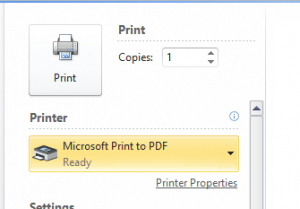
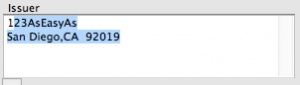
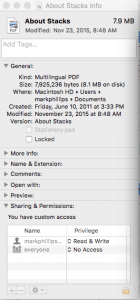

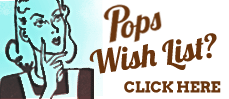
Recent Comments